Go to Cloudflare Turnstile Menu
First you will see Cloudflare Turnstile Settings and then display settings.
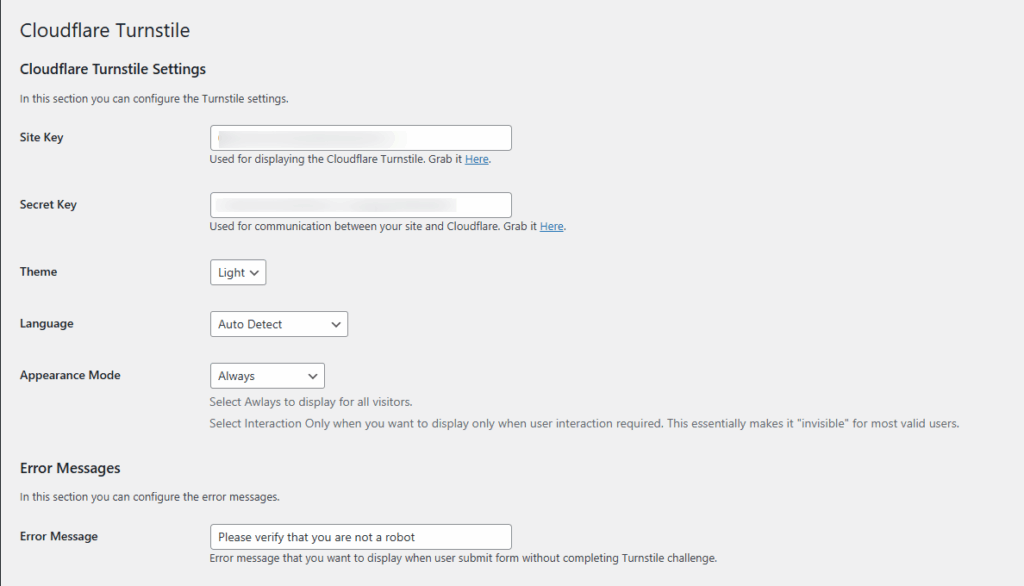
Site Key
Enter site key. You can get it form here
Secret Key
Enter Secret key. You can get it form here
Theme
Select theme for Cloudflare Turnstile. theme support that is Light, Dark and Auto
Language
Select language of CAPTCHA. captcha will be displayed on selected language.
Appearance Mode
Select Always to display for all visitors.
Select Interaction Only when you want to display only when user interaction required. This essentially makes it “invisible” for most valid users.
Error Message
Error message that you want to display when user submit form without completing Turnstile challenge.
Display Settings
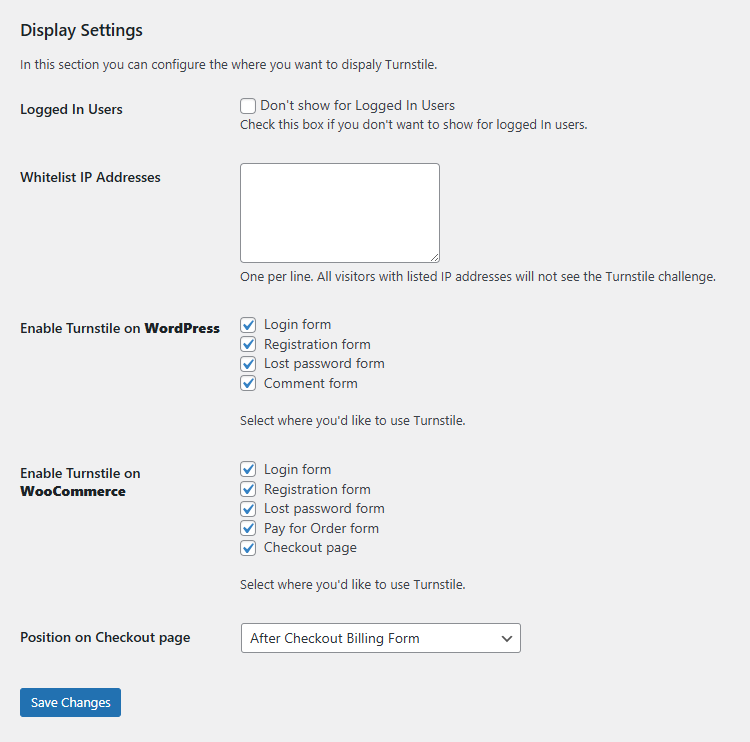
Logged In Users
Check this box if you don’t want to show for logged In users.
Whitelist IP Addresses
One per line. All visitors with listed IP addresses will not see the Turnstile challenge.
Enable Turnstile on WordPress
Enable Turnstile on WooCommerce
- Login form
- Registration form
- Lost password form
- Pay for Order form
- Checkout page with different position. You can display CAPTCHA on different position on Checkout page. Select your desired position. There are following position supported