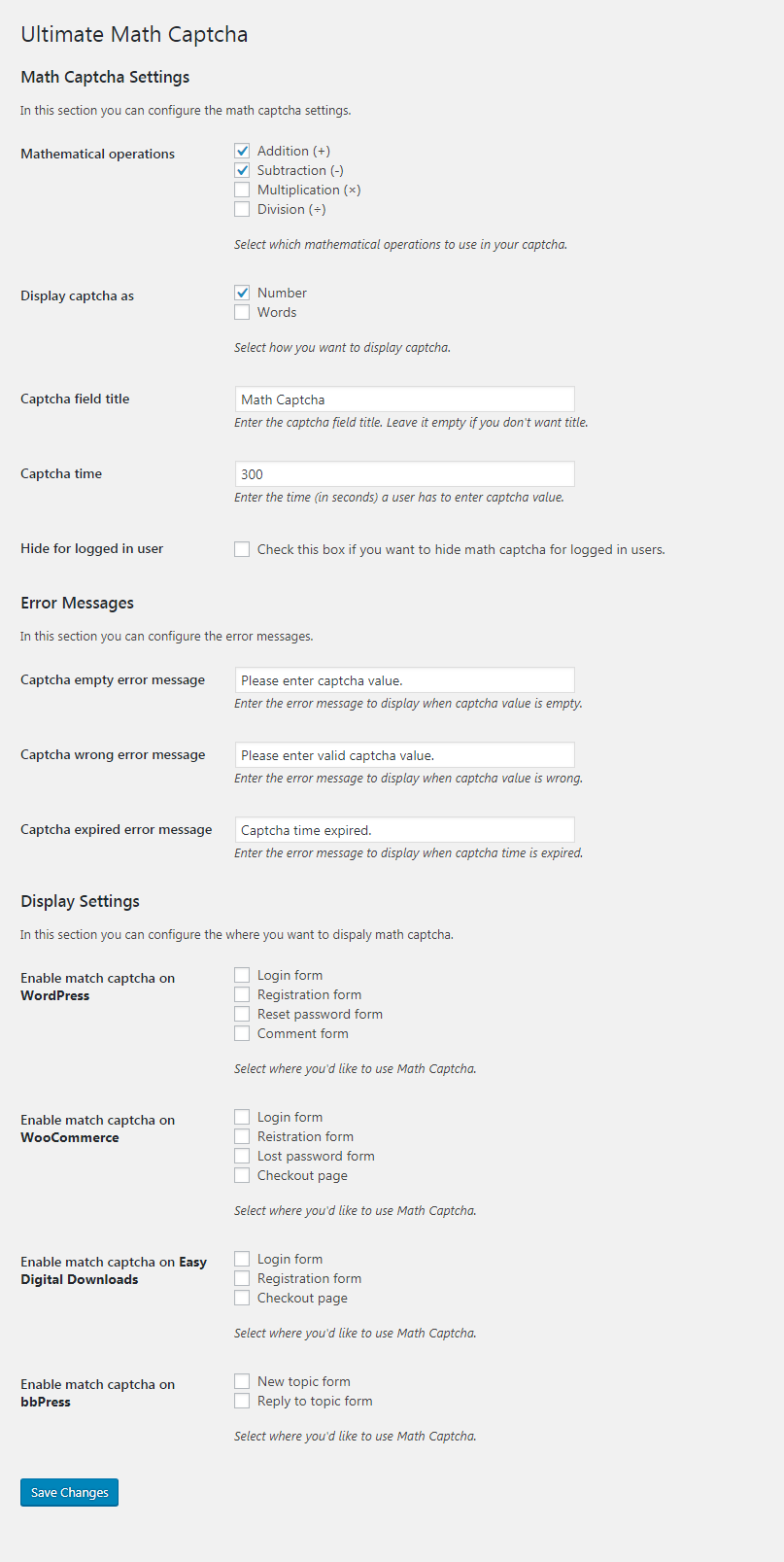
Mathematical Operations
You can select operations you want in math captcha. Initially Addition and Subtraction will be avaiable. If you want Multiplication OR Division then select it.
Display Captcha as
If you want to display captcha with only numbers then select only numbers. Select number and words both if you want to display combination of both.
Captcha field title
Enter the captcha field title. This will be display as field title. Leave it blank if you don’t want field title.
Captcha time
Enter the captcha time. After define number of seconds, if user will input answer then he will get error that captcha time is expired.
Hide for logged in user
You can hide match captcha for logged in user by checking this option.
Captcha empty error message
Enter the error message to display when user leave empty value for Math Captcha.
Captcha wrong error message
Enter the error message to display when user give wrong answer for Math Captcha.
Captcha time expired error message
Enter the error message to display when user enter answer after time expired.
Login Form
Check this box to enable Math Captcha on WooCommerce Login form.
Display Settings
Check only the option on which you want math captcha.