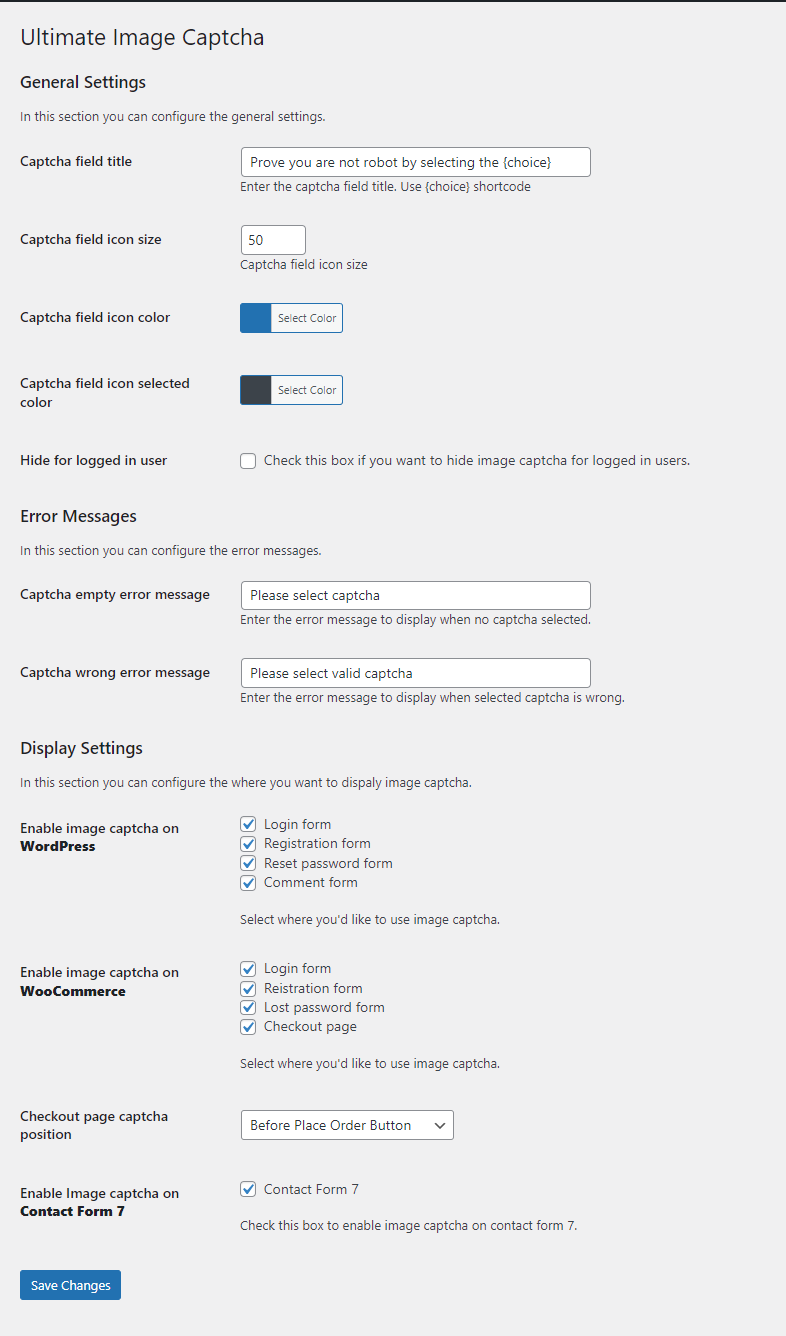
Captcha field title
Define the captcha field label before the captcha. Use {choice} tags which will replaced with correct image captcha title.
Captcha field icon size
Define the captcha field icon size.
Captcha field icon color
Define the image captcha color.
Captcha field icon selected color
Define the color for the selected image captcha.
Hide for logged in user
Enable this option if you don’t want to display captcha to logged in users.
Captcha empty error message
Enter the error message to display when user leave empty value for Image Captcha.
Captcha wrong error message
Enter the error message to display when user give wrong answer for Image Captcha.
Display Settings
Check only the option on which you want image captcha.