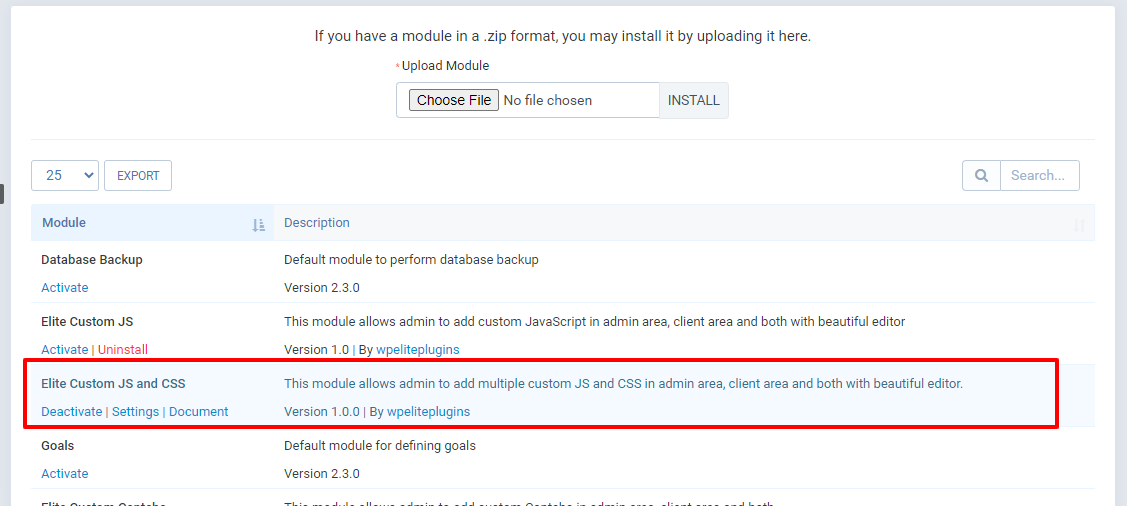The installation of the module is just like any other module installation for Perfex. Login to your Perfex site and go to Setup > Modules.
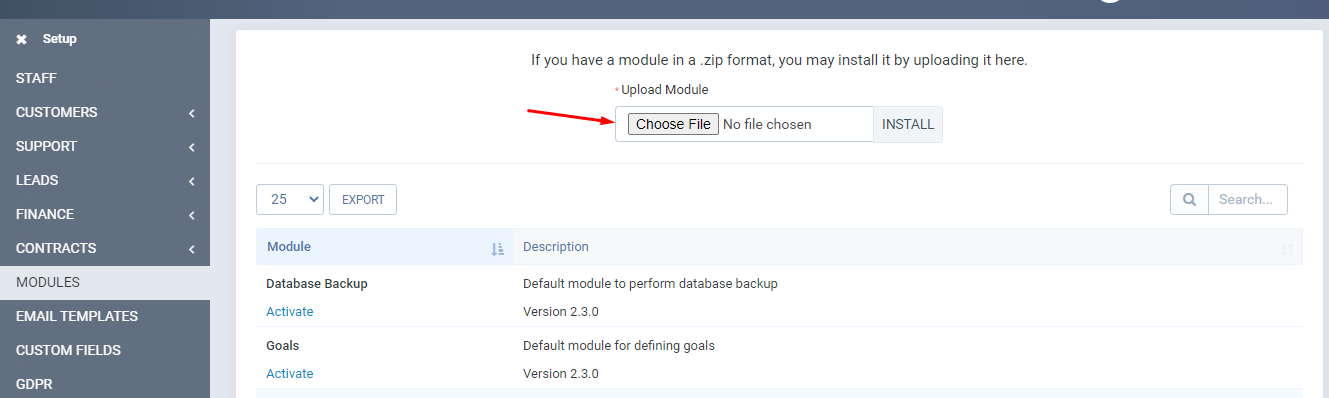
At the modules page, click on choose file in upload module field. Select “upload.zip” file as shown in below screenshot. After that click on Install button.
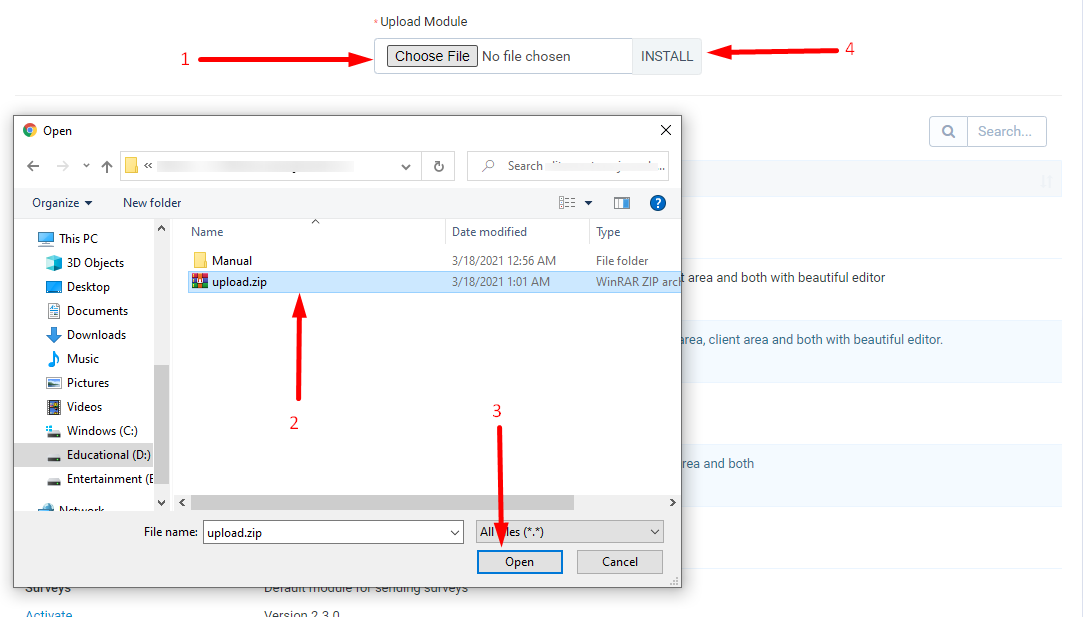
If module successfully installed, you will see on modules page. Click on Activate link to activate the module.