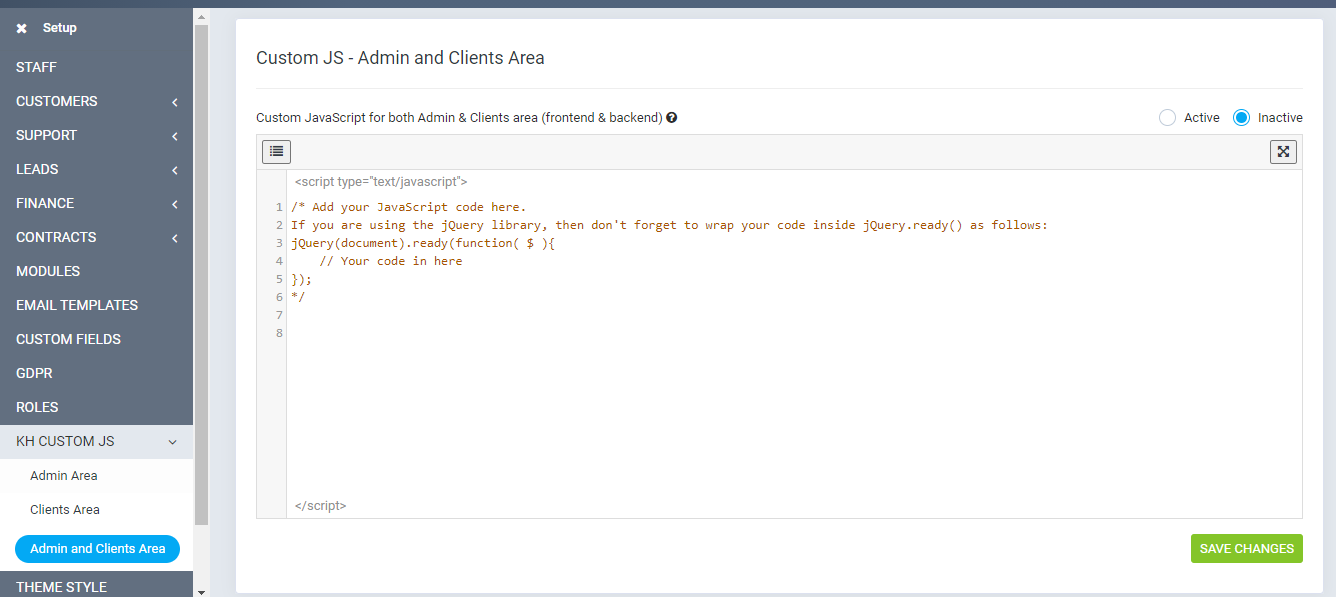Settings – Admin area
Add custom JavaScript to add in admin area. You can activate and deactivate the code using activate and deactivate option
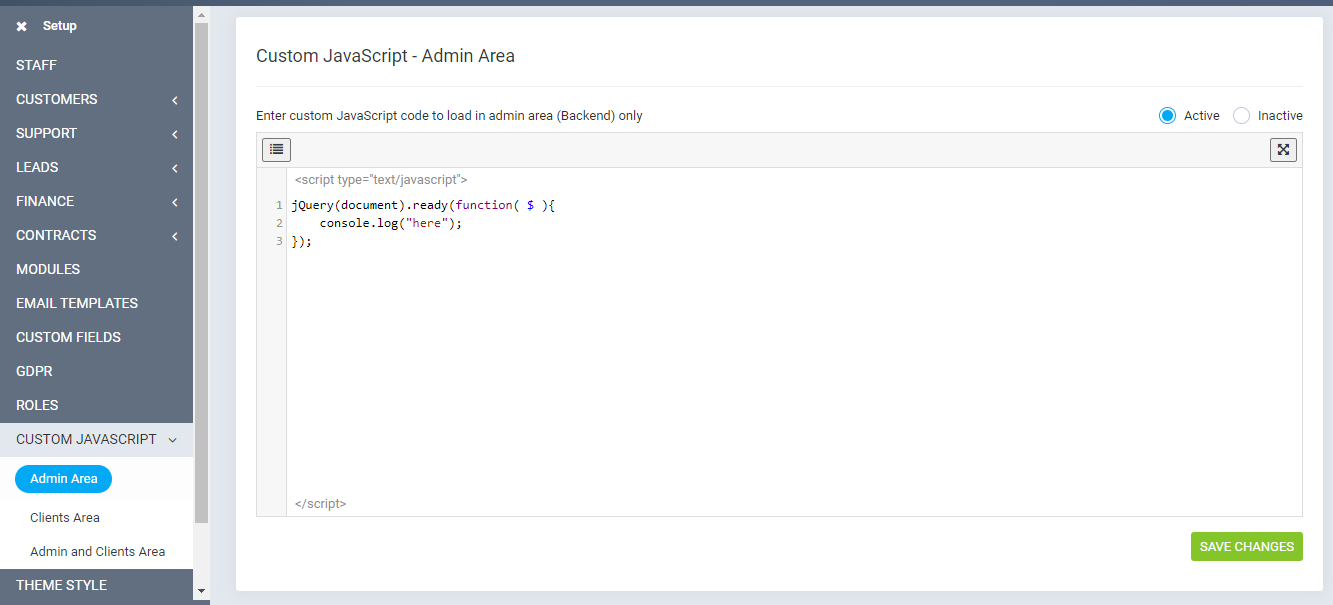
You can Beautify your code by clicking on Beautify code option. See below screenshot
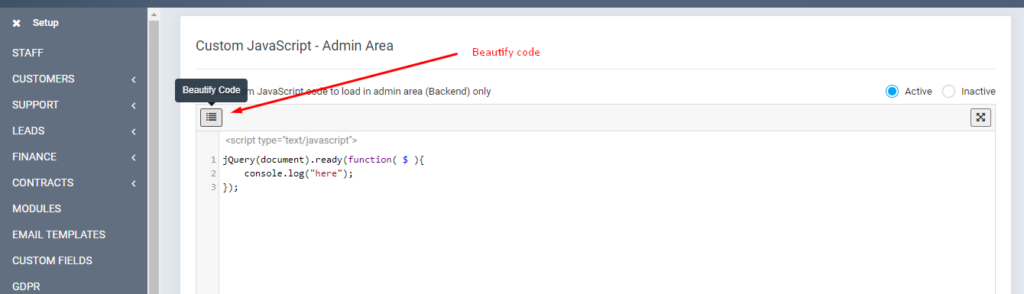
You can also active Fullscreen mode while adding custom js code. See below screenshot
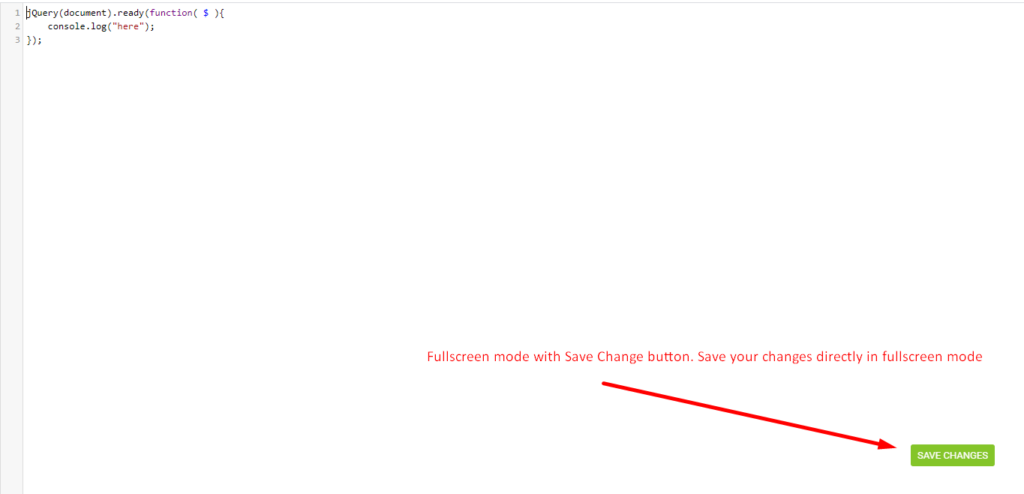
Settings – Clients area
Add custom JavaScript to add in clients area. You can activate and deactivate the code using activate and deactivate option
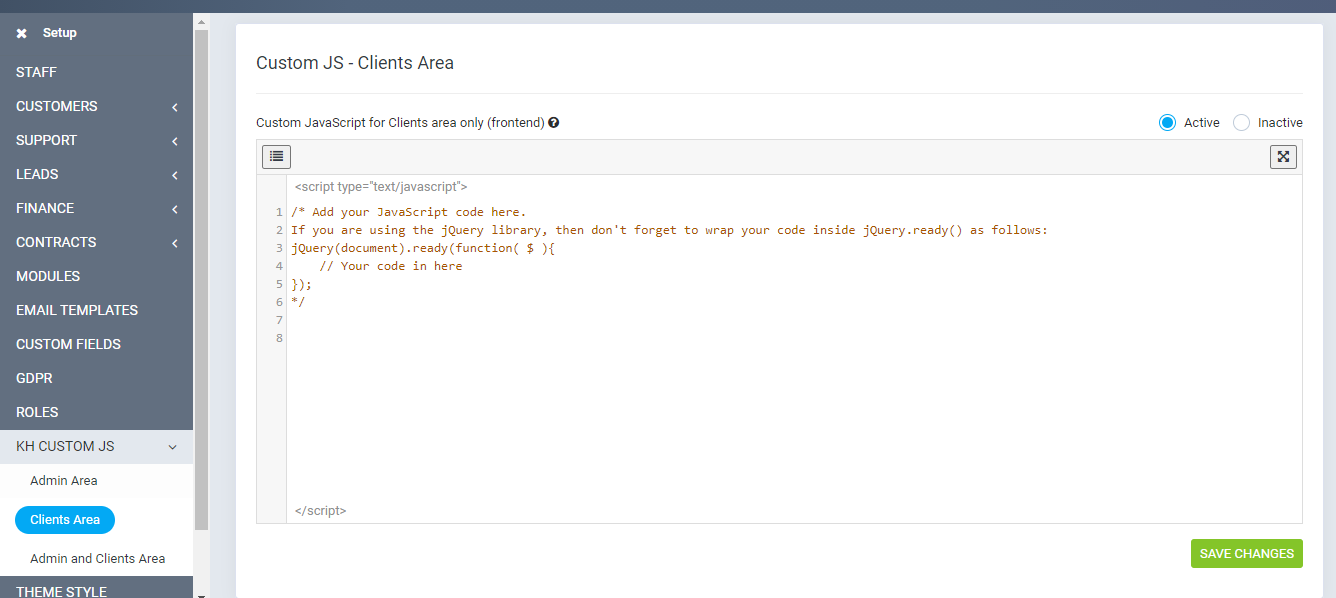
Settings – Admin & Clients area
Add custom JavaScript to add in both admin and clients area. You can activate and deactivate the code using activate and deactivate option