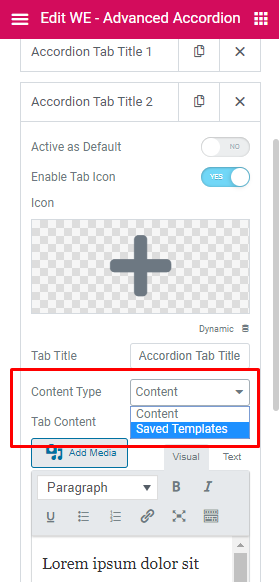Under the ‘Content’ tab, you will find the General & Content Settings sections.
General Settings
From the ‘General Settings’ section, you can use the drop-down menu to choose Accordion Type out of these two: Accordion & Toggle.
You can enable or disable and change the Toggle Icon & Speed.
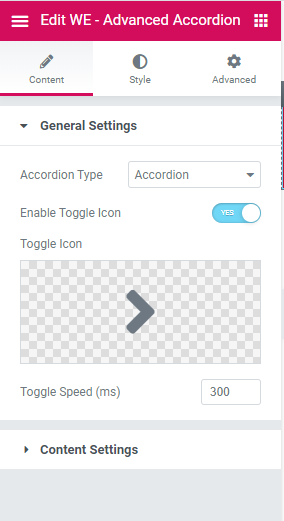
Content Settings
From the ‘Content Settings’ section, you can change your ‘Content Title’ and ‘Content Type’.
By default, ‘Content Type’ is set as ‘Content’. You can add your text or shortcode in the ‘Tab Content’.
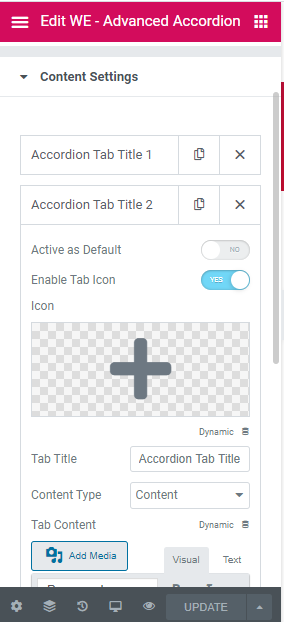
You can also use your ‘Saved Template’ as ‘Content Type’. You can also change the Tab Icon and enable/disable ‘Active as Default’ tab option.