Go to WooCommerce > Settings > Minimum/Maximum Quantities.
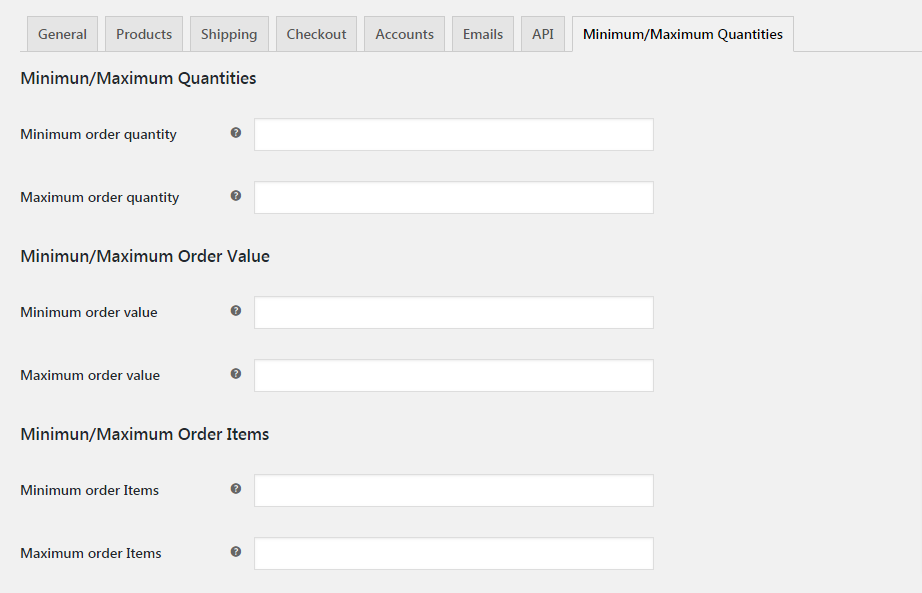
All settings are optional and should be numeric values.
Minimum order quantity
Customer must purchase no less than this quantity of items to checkout.
Maximum order quantity
Customer must purchase no more than this quantity of items to checkout.
Minimum order value
Customer’s cart contents must cost more than this amount.
Maximum order value
Customer’s cart contents must cost less than this amount.
Minimum order items
Mimimum allowed number of items in an order.
Maximum order value
Maximum allowed number of items in an order.
Customers can make products exempt from these rules within their settings. See next Product-level Rules