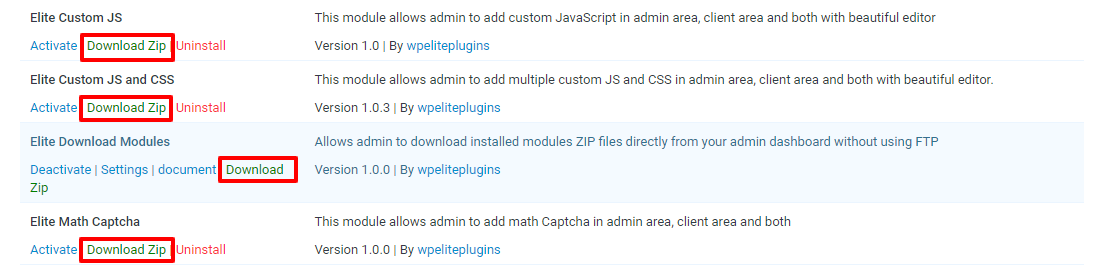Introduction
The Elite Download Modules allows admin to download installed modules ZIP files directly from your admin dashboard without using FTP.
There are no required settings in module – after installation Download ZIP links will be automatically added to each modules
Features
Here you will find the main features of Plugin.
- Easy to setup and use.
- Used to take a backup of modules
- When migrating to different site, simply download and upload to different site
- Before updating any modules, Simply download module for backup purpose in case module updates fails
- Developer friendly
Install & activate the module
The installation of the module is just like any other module installation for Perfex. Login to your Perfex site and go to Setup > Modules.
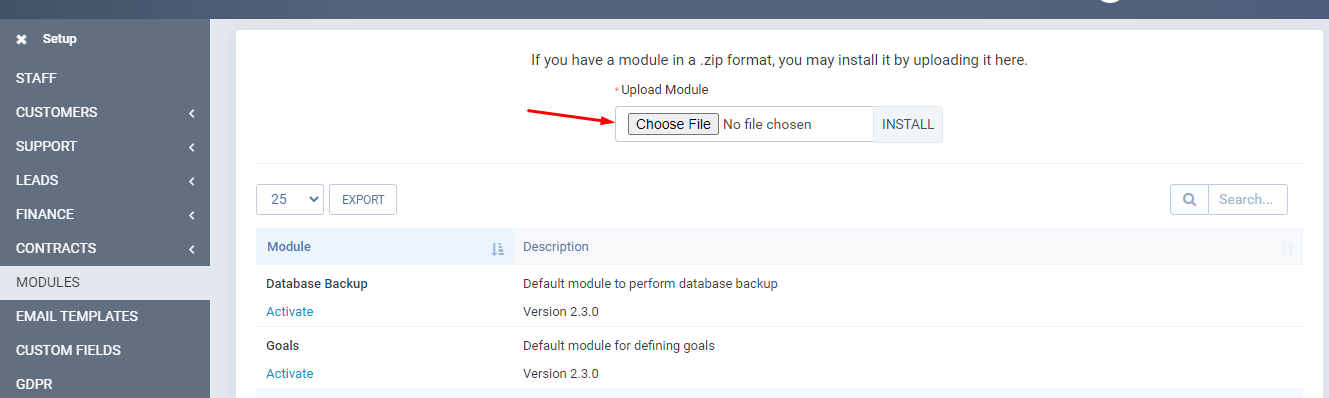
At the modules page, click on choose file in upload module field. Select "upload.zip" file as showin in below screenshot. After that click on Install button.
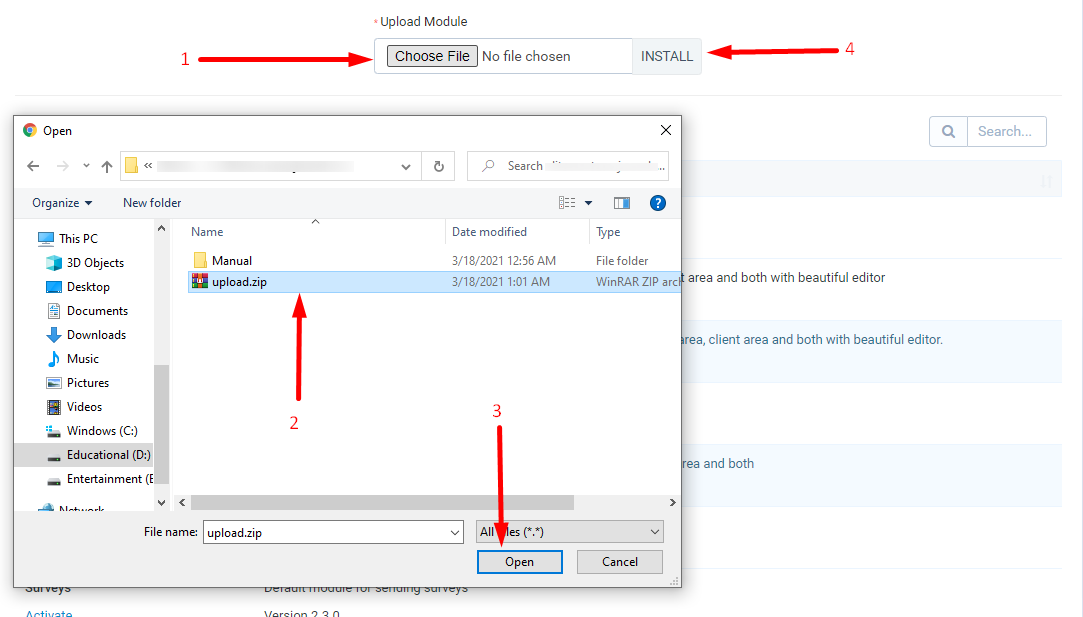
If module successfully installed, you will see on modules page. Click on Activate link to activate the module.
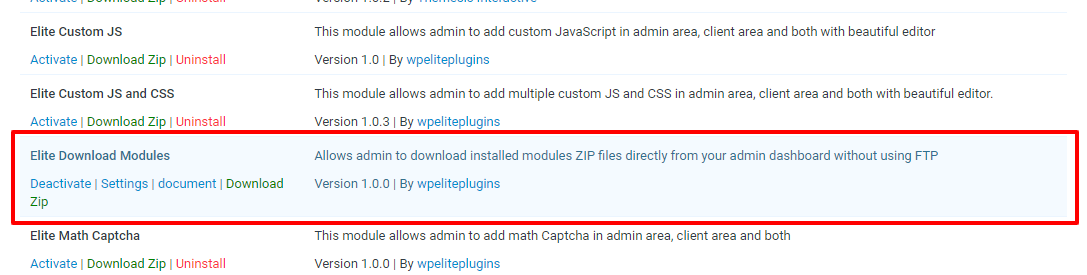
Have a look at video
Can't find the answer you are looking for?
If you have any questions that are which are not listed in documentation, Feel free to get in touch with us on wpeliteplugins@gmail.com