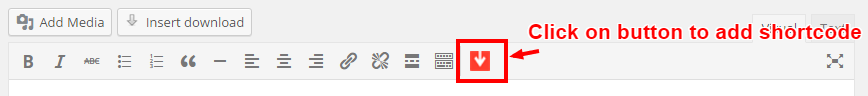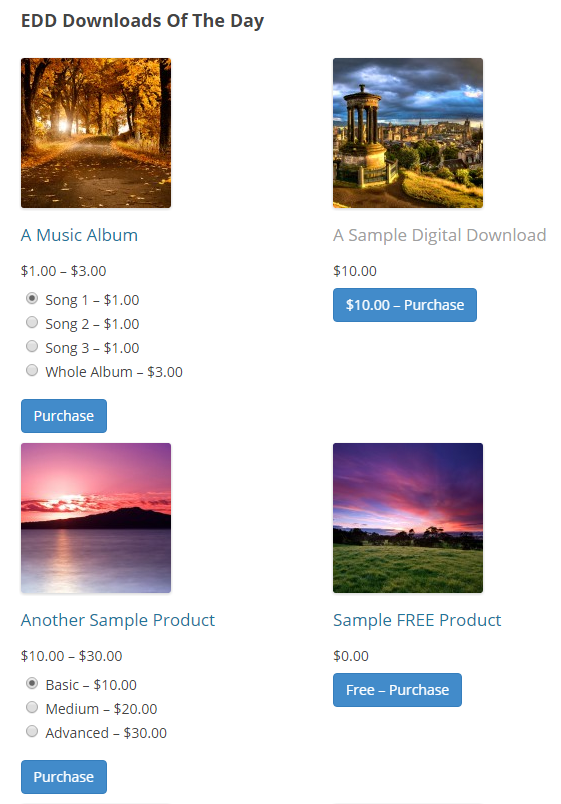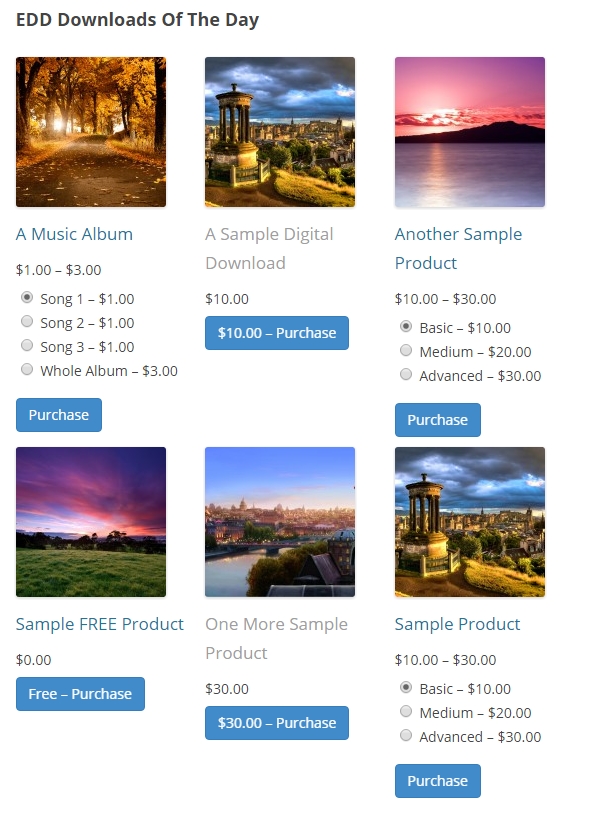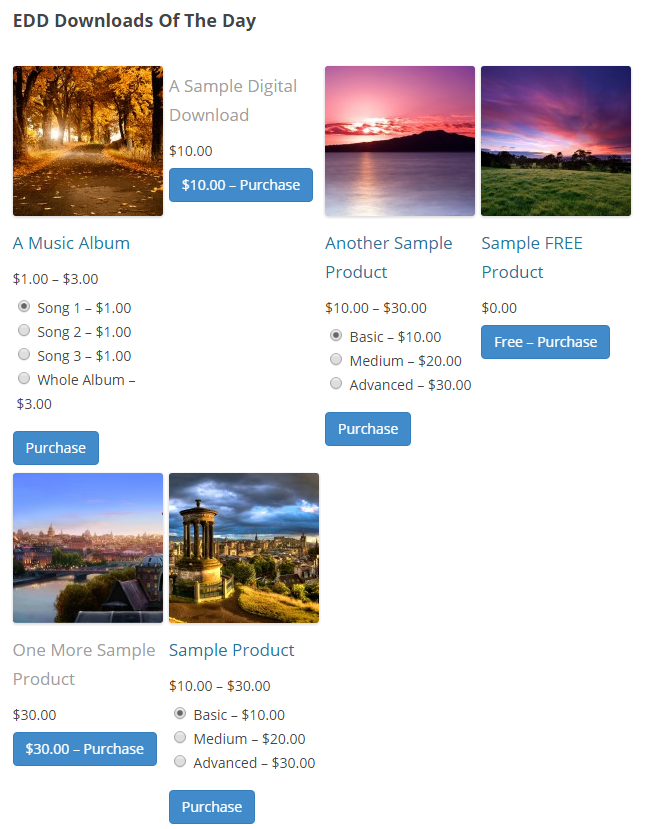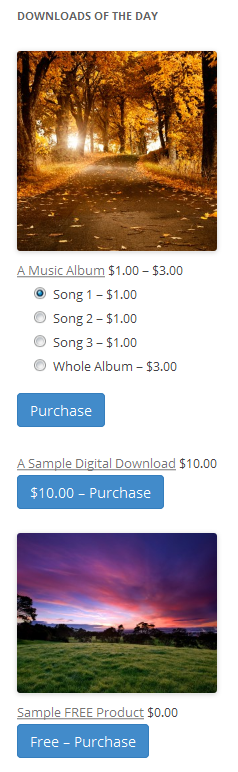Introduction
Easy Digital Downloads - Download of the Day allows you to promote you downloads/items every day by showing them to your customer in a handy widget. Add a widget that shows the downloads of your choice as the downloads of the day.
With the Easy Digital Downloads - Download of the Day, You can create your own sales strategy by setting up different downloads of the day for different days! .
Features:
Here you will find the main features of Plugin.
- Easy to customize, setup and use.
- Customize panel that allows you to assign download of the day.
- Customizable widget.
- Set the max number of download to show.
- Show/Hide download prices.
- Show/Hide image thumbnails.
- Resize image thumbnails.
- Show/Hide Add to cart button.
- Download sorting functionality.
- All version of Easy Digital Downloads 2.0+ supported.
- All version of WordPress 3.3+ supported.
Installation of Plugin
- The installation of the plugin is just like any other plugin installation for WordPress. Login to your WordPress site and go to Plugins > Add New.
- At the Install Plugins Page click on Upload from the top navigation and then click on browse.
- Go to the location on your computer where you saved the downloaded plugin zip file and upload this zipped file. You need to unzip the file first to get the plugin zip file.
- Now click on Install Now.
- Wait until WordPress has uploaded the file. If it's done click on Activate Plugin.
- Now you should see a message 'Plugin activated' at the top of the window.
After installing the donwload of the day, a new menu will be added in Easy Digital Downloads.
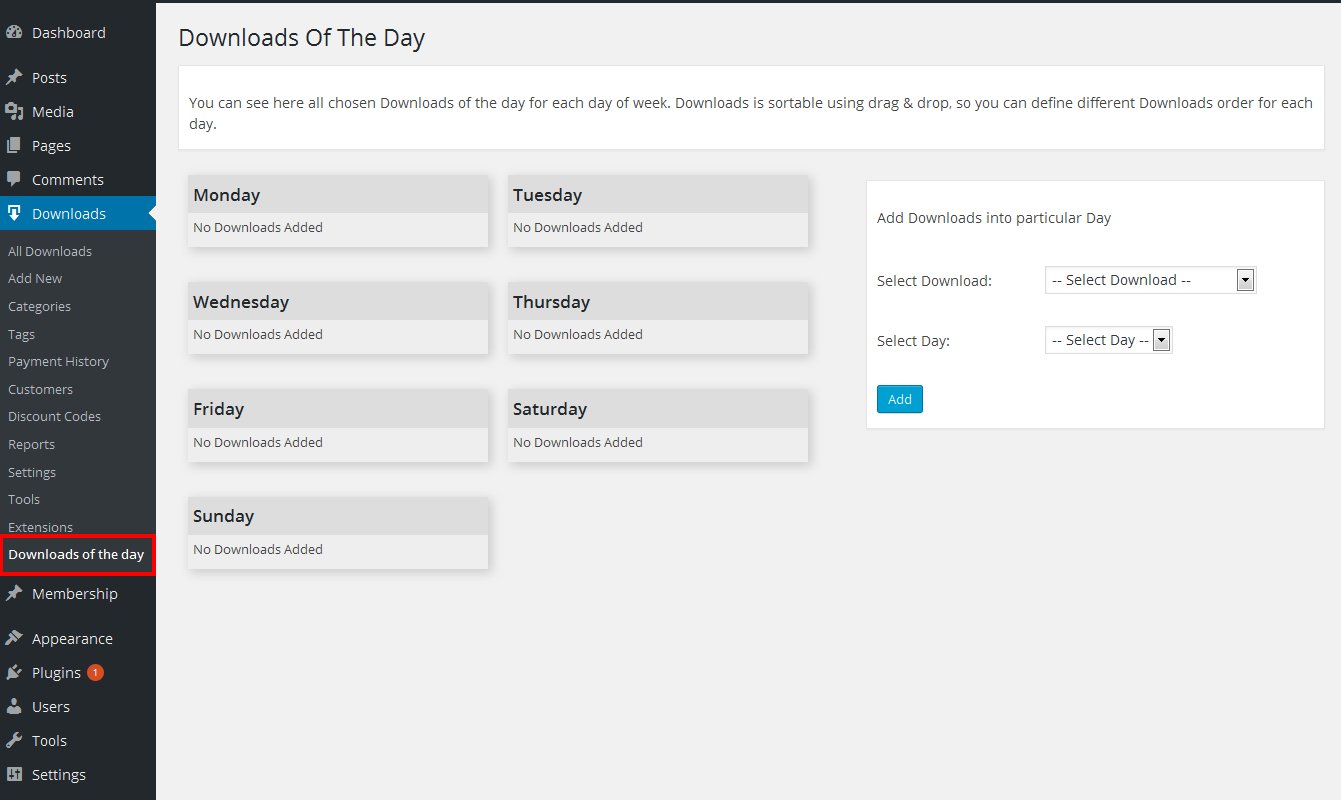
How to add Downloads into Day
Open Downloads of the day page. To add downloads in particular day there is Add downloads box on right side as you can see image
For example: if you add some downloads in Tuesday, then it will look like this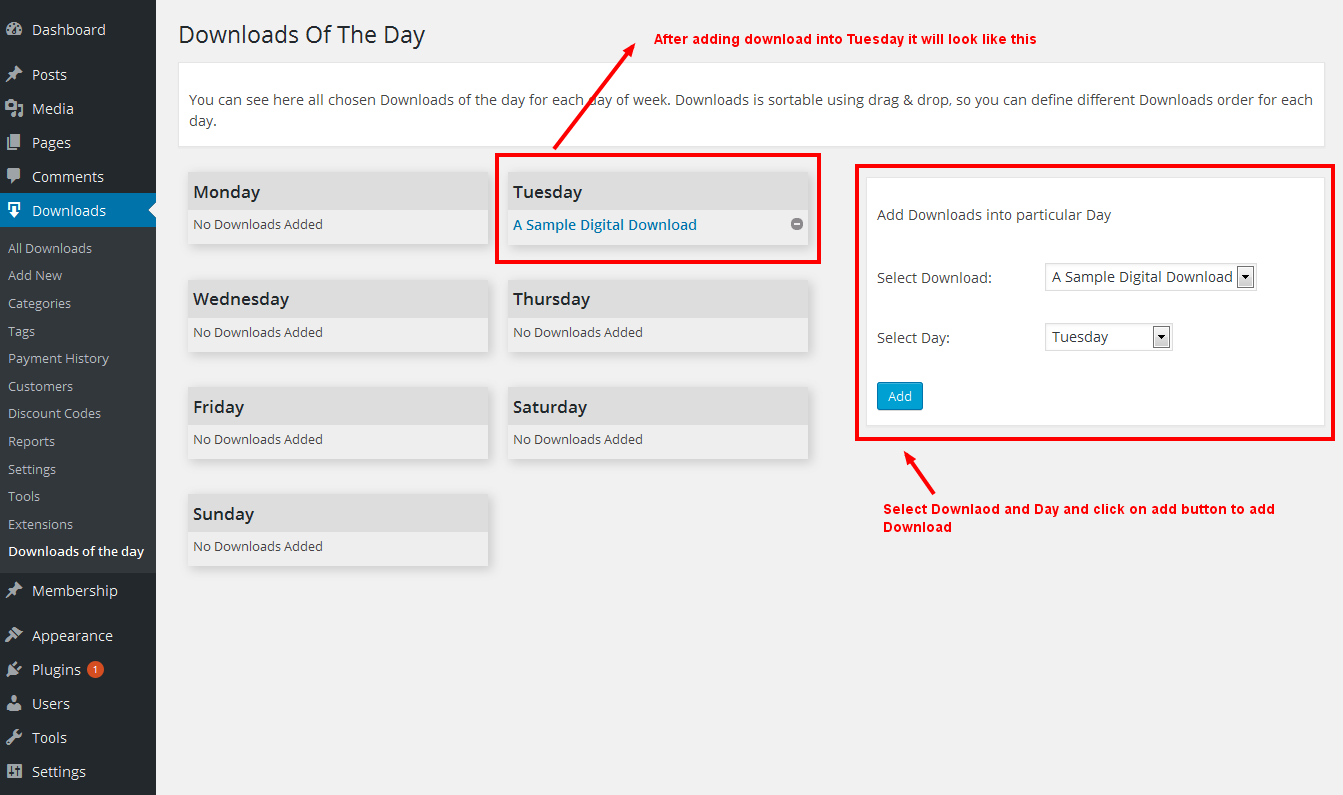
How to add Downloads of the day shortcode
Open post new OR post edit page and you will find a button on editor to add shortcode. see this. Click on button to add shortcode. On click shortcode popup will be open.
Shortcode popup settings. Edit your shortcode settings here and finally click on insert shortcode button
2 Column view of shortcode
3 Column view of shortcode
4 Column view of shortcode
Widget Settings
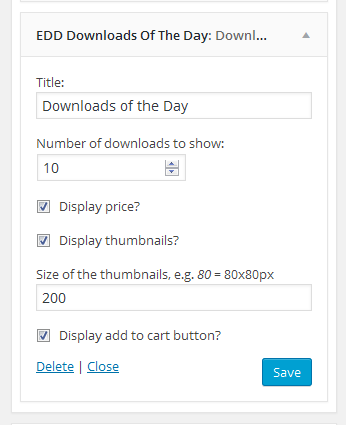
Title
Enter the title of widget to be shown at front side.
Number of Downloads to show
Here you can limit the downloads to be shown. Enter the number of donwloads you want to show.
Display price
Check it if you want to show price of the download.
Display thumbnails
Check it if you want to show thumbnail of the donwload.
Size of the thumbnails
Here you can resize the thubnails. for example if you enter 100 then it will resize image by 100x100px.
Display add to cart button
Check it if you want to show add to cart button so customer can directly add downloads.
Can't find the answer you are looking for?
If you have any questions that are which are not listed in documentation, Feel free to get in touch with us on wpeliteplugins@gmail.com